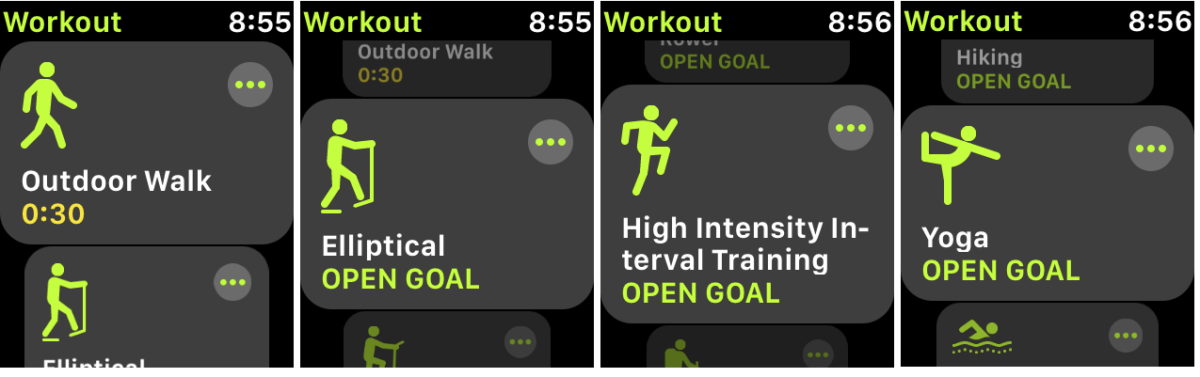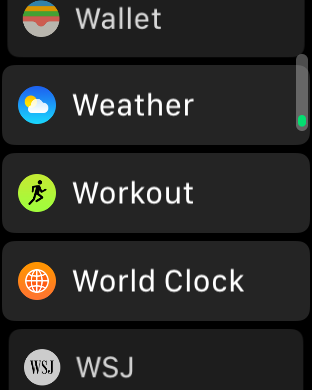I recently published an article on Medium.com about how the Apple Watch has helped me start running. Exercise is important to me as an amateur race car driver. Due to my Apple Watch, I have been running – or racing to better health.
I won’t repeat most of the article here aside from the pictures that the Apple Watch and it’s corresponding iPhone app provide to help you track your health and workouts. Oddly, the app on the watch is called “Workout” and the app on the iPhone is called “Activity”. The Activity app is only available to the iPhone once paired with an Apple Watch.
The Apple Watch “Workout” App
You start the workout on your Apple Watch by selecting the workout app from your bubble or list of apps menu.
From there, you select the workout type and the goal for the workout in terms of time, distance or calories.
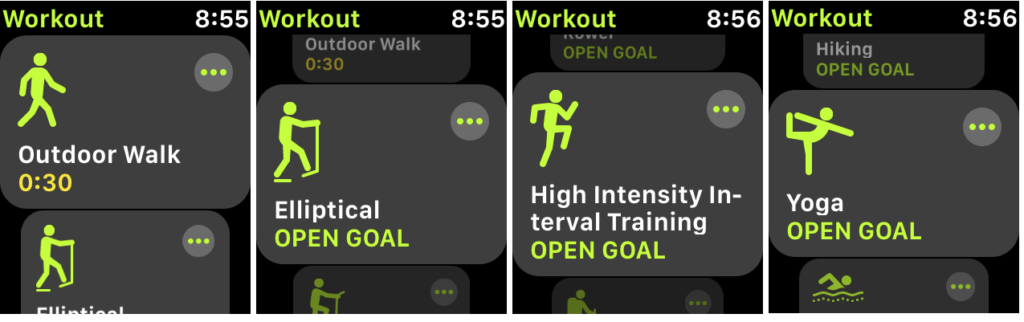
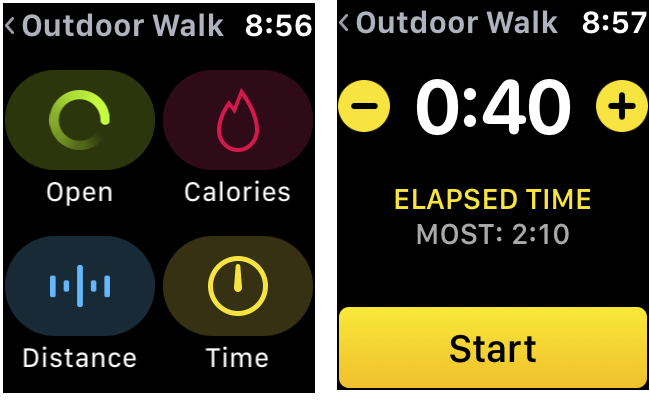
Once you are on your way your watch provides the current time, distance, active calories, heart rate, and average speed of your run, walk, etc.

There is a short “post workout” summary on the watch that I will leave to the reader to experience. The really interesting parts are on the phone!
The iPhone Activity App
Upon completing a workout on the phone (you do need to tell it when you are done), you can open the “Activity” app on the iPhone and look at a summary of your workouts (notice the workouts tab at the bottom). It is nice to be able to see how many workouts you have done in June vs May, etc.

By clicking on the month, you can look at all of the workouts in that month. They are listed by the way you started them (time, distance, etc.).
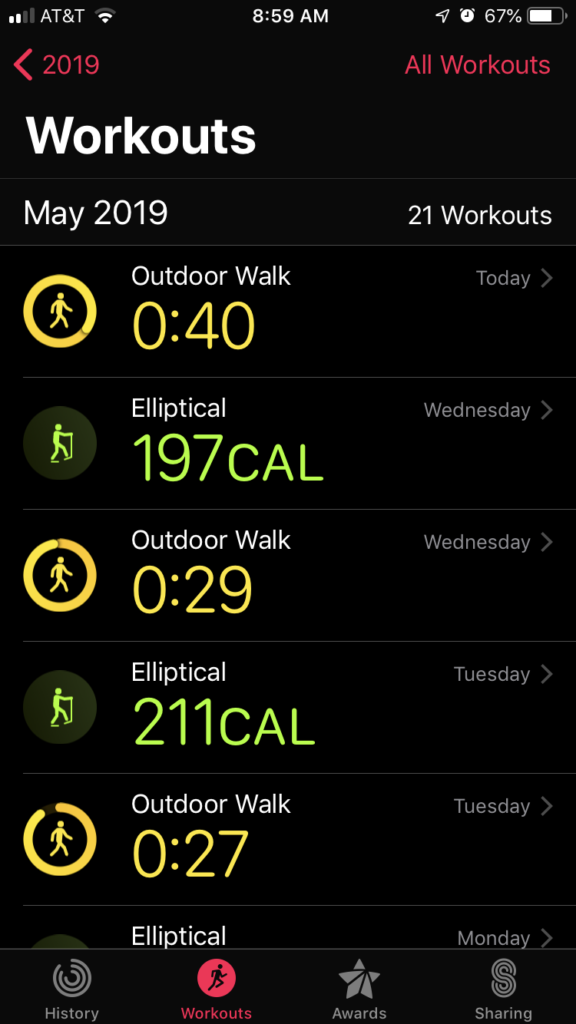
From there, you are able to select an individual workout and see much greater detail. This is where the app really shines. The workout below was a walk around Lake Riley in Chanhassen, MN. As can be seen, it was a five mile walk that took a little over an hour and 16 minutes.
One of the interesting points is that the app shows the “Splits” of the average time for each mile. In this case, the fourth mile was the fastest mile. Note that the average heart rate is shown as well as some calorie information.

By scrolling down further in the app, you get the the really cool features of the iPhone / Apple Watch combination.

The heart rate is displayed over time. This can be used for interval or High Intensity Training (HIT). If you slide the heart rate graph to the right, it shows you the recovery period after your workout.
But the most interesting feature is the GPS map of the workout. If you click on the smaller map, you can see an expanded view. Note that is shows three colors on the path walked: yellow, red and green. Red is indicated when the person paused or stopped and green when they picked up the pace to a very fast walk or jog.
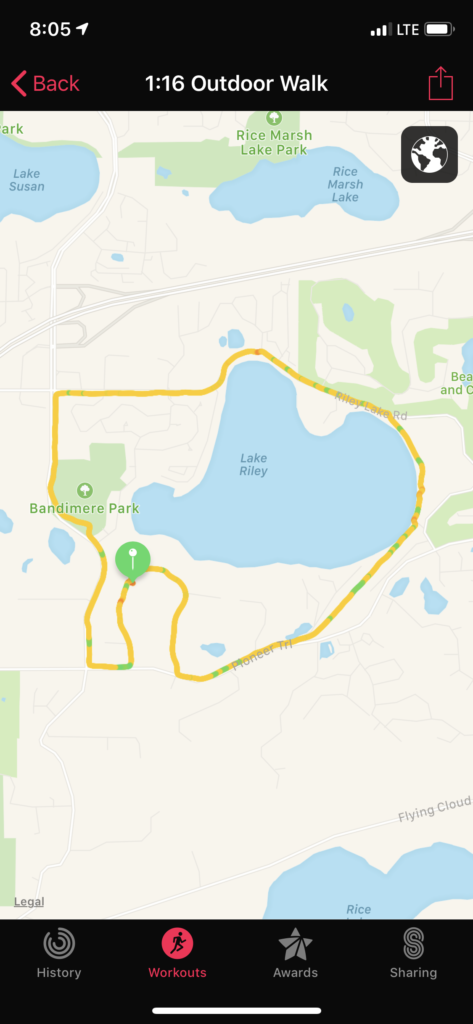
These features may encourage you to keep setting faster goals and times for your various workouts. Eventually the only way to move faster is to run! The Apple Watch is a great tool if you want some extra motivation to get into shape!